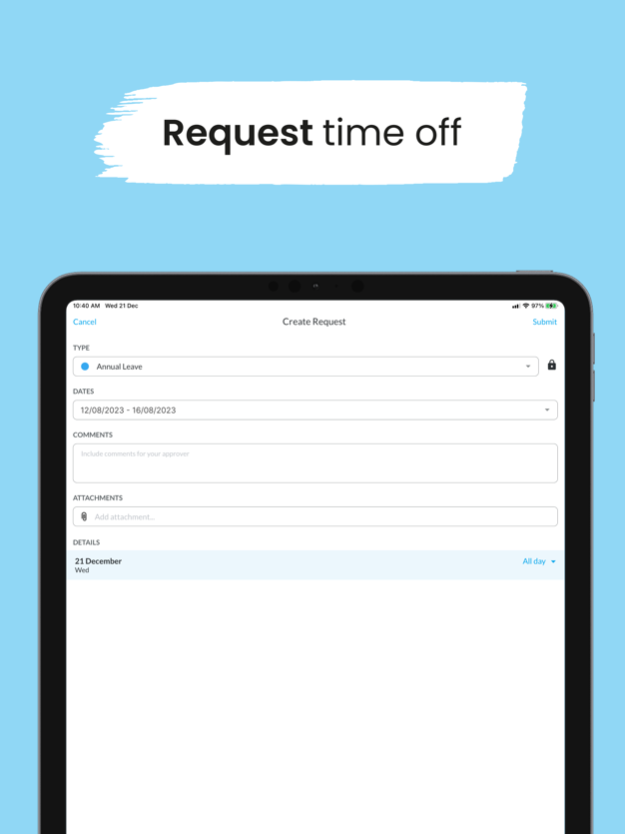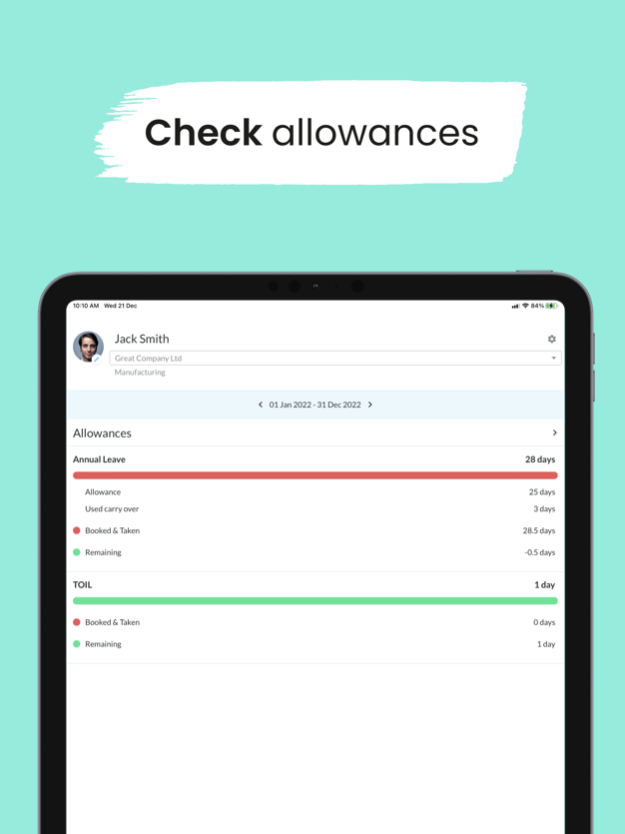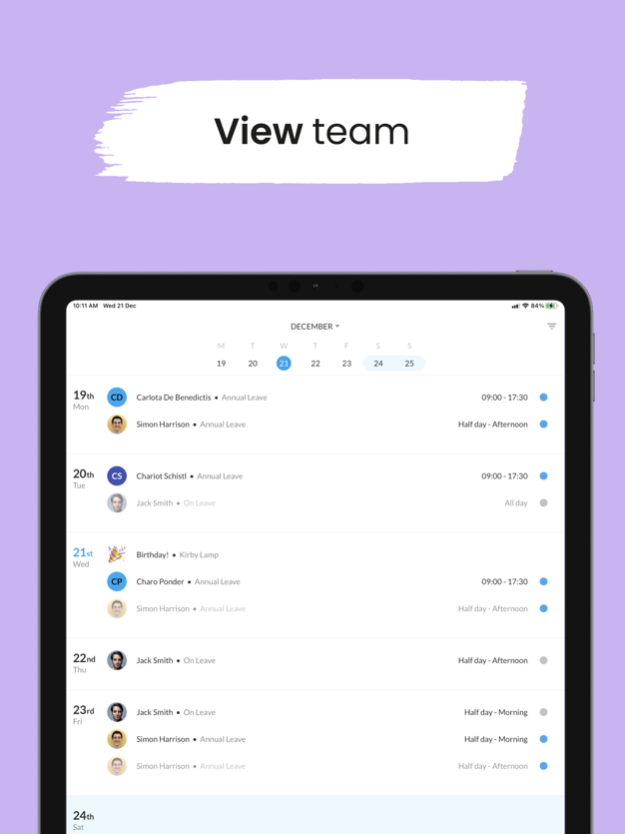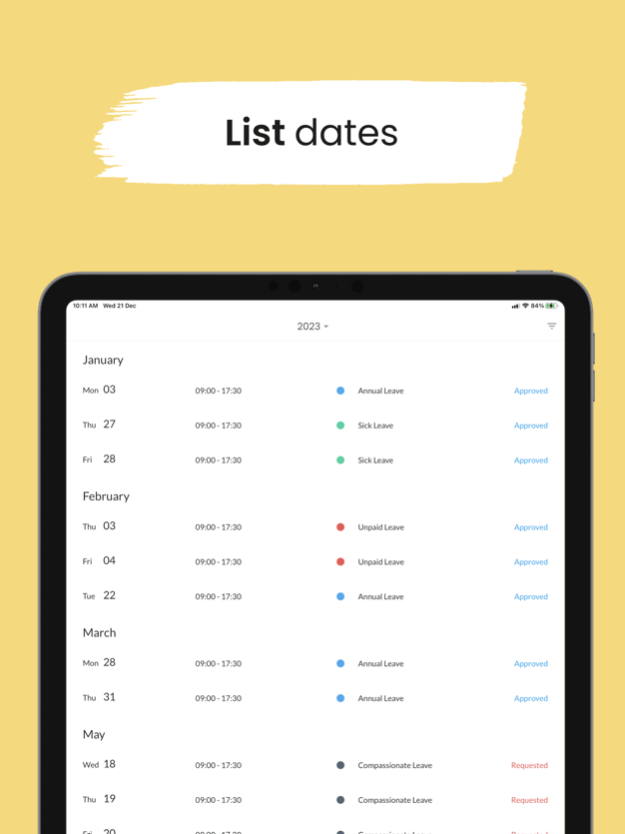Leave Dates 3.2
Continue to app
Free Version
Publisher Description
Say goodbye to clunky manual HR, bin the old leave spreadsheet and download Leave Dates - The best app for managing leave in small and medium-sized businesses.
Leave Dates has a uniquely beautiful interface and shows you everything you need at a glance.
From the moment you sign up, you are guided through a simple setup to get the basics done. From there, you can configure your settings to suit your team size, company policies, locations, and more.
On Leave Dates, you can...
- Request leave and overtime
- Send your request straight to a manager for approval
- Approve requests for your team
- See the holidays you have booked and taken
- Check your remaining allowance for the year
...and much, much more.
If it's time to make your HR easier and focus on holidays ahead, download the Leave Dates app and see why thousands of businesses have never looked back.
You can try Leave Dates for free with up to five users. If you have a bigger team, our subscription pricing is straightforward and affordable, with no surprises.
What do Leave Dates customers say?
"Minimalist design and easy to use features and the mobile apps. I love it all."
"Ease of use, user friendly and company friendly. Simple to use for all, even those not computer savvy."
"Beautiful wall chart, super intuitive staff scheduler app."
Download the Leave Dates app today.
‘Category Leader’ 2022 – GetApp
‘Best Ease of Use’ 2022 – Capterra
‘Best Value’ 2022 – Capterra
‘Front Runners’ 2022 Software Advice
Mar 7, 2024
Version 3.2
This version has some updated components to keep us modern and up to date.
About Leave Dates
Leave Dates is a free app for iOS published in the Office Suites & Tools list of apps, part of Business.
The company that develops Leave Dates is Norton Five Ltd. The latest version released by its developer is 3.2.
To install Leave Dates on your iOS device, just click the green Continue To App button above to start the installation process. The app is listed on our website since 2024-03-07 and was downloaded 1 times. We have already checked if the download link is safe, however for your own protection we recommend that you scan the downloaded app with your antivirus. Your antivirus may detect the Leave Dates as malware if the download link is broken.
How to install Leave Dates on your iOS device:
- Click on the Continue To App button on our website. This will redirect you to the App Store.
- Once the Leave Dates is shown in the iTunes listing of your iOS device, you can start its download and installation. Tap on the GET button to the right of the app to start downloading it.
- If you are not logged-in the iOS appstore app, you'll be prompted for your your Apple ID and/or password.
- After Leave Dates is downloaded, you'll see an INSTALL button to the right. Tap on it to start the actual installation of the iOS app.
- Once installation is finished you can tap on the OPEN button to start it. Its icon will also be added to your device home screen.